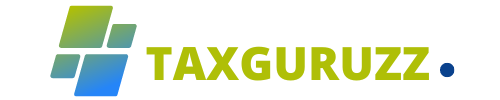Selling tickets online has become an increasingly popular way for individuals and businesses to make money. Whether you’re selling event tickets, concert tickets, or sports tickets, platforms like TicketNetwork offer a reliable and efficient way to reach a vast audience of potential buyers. This comprehensive guide will walk you through the entire process of How to sell tickets on TicketNetwork, from creating an account to optimizing your listings for maximum sales.
Introduction to TicketNetwork
TicketNetwork is one of the leading online marketplaces for buying and selling tickets to various events, including concerts, sports games, theater performances, and more. The platform connects sellers with buyers, allowing for a seamless transaction process. As a seller, you can list your tickets on TicketNetwork and reach millions of potential buyers worldwide.
Why Choose TicketNetwork?
Before diving into the how-tos, it’s essential to understand why TicketNetwork is an excellent choice for selling tickets:
- Wide Audience Reach: TicketNetwork has a vast user base. Ensuring that your tickets are seen by a large number of potential buyers.
- Secure Transactions: The platform offers secure payment processing and ensures that both buyers and sellers are protected.
- User-Friendly Interface: Listing tickets on TicketNetwork is straightforward, even for those who may not be tech-savvy.
- Support for Various Events: Whether you’re selling tickets for a small local event or a major concert, TicketNetwork supports a wide range of event types.
Step-by-Step Guide to Selling Tickets on TicketNetwork
1. Create a Seller Account
To start selling on TicketNetwork, you’ll need to create a seller account. Here’s how:
- Visit the TicketNetwork Website: Go to the TicketNetwork homepage and click on the “Sell Tickets” option.
- Register as a Seller: Fill out the registration form with your details, including your name, email address, and contact information. You may also need to provide information about the type of events for which you plan to sell tickets.
- Verify Your Account: After registering, you’ll receive a verification email. Click on the link in the email to verify your account and complete the registration process.
2. Understand TicketNetwork’s Selling Policies
Before listing your tickets, it’s crucial to familiarize yourself with TicketNetwork’s selling policies. These policies outline the rules and regulations that sellers must follow, including:
- Pricing Guidelines: Ensure that your ticket prices comply with TicketNetwork’s pricing guidelines. Overpricing or underpricing can lead to penalties or the removal of your listings.
- Ticket Authenticity: Only list tickets that you own and are authorized to sell. Selling counterfeit or unauthorized tickets is strictly prohibited and can result in account suspension.
- Delivery Requirements: Tickets must be delivered to buyers in a timely manner, according to the delivery method selected during the listing process.
3. List Your Tickets
Once your account is set up and you’ve reviewed the policies. You’re ready to list your tickets. Follow these steps:
- Log in to Your Seller Account: Access your seller dashboard by logging in to your account on the TicketNetwork website.
- Choose the Event: Use the search function to find the event for which you want to sell tickets. If the event is not listed, you may need to add it manually.
- Enter Ticket Details: Provide detailed information about the tickets you’re selling, including seat location, quantity, and any special features (e.g., VIP access).
- Set the Price: Determine the price for your tickets. TicketNetwork offers dynamic pricing suggestions based on current market demand, but you can set your price within the allowed range.
- Select the Delivery Method: Choose how you will deliver the tickets to the buyer. Options include electronic delivery, shipping, or in-person pickup.
- Publish Your Listing: Once all the details are entered, review your listing for accuracy and click “Publish” to make your tickets available for sale.
4. Manage Your Listings
After your tickets are listed. It’s essential to monitor and manage your listings actively:
- Track Sales and Inquiries: Keep an eye on your dashboard for any sales or inquiries from potential buyers. Respond promptly to any questions to increase the likelihood of a sale.
- Adjust Prices as Needed: If your tickets aren’t selling as quickly as you’d like, consider adjusting the price. TicketNetwork allows you to modify your listing at any time.
- Ensure Timely Delivery: Once a ticket is sold, make sure to deliver it according to the agreed method and timeline. Timely delivery is crucial for maintaining a good reputation on the platform.
5. Receive Payment
When a buyer purchases your tickets. TicketNetwork processes the payment and holds it in escrow until the tickets are successfully delivered. Here’s what to expect:
- Payment Processing: Once the tickets are delivered and confirmed, TicketNetwork releases the payment to your account.
- Fees and Commissions: TicketNetwork charges a commission on each sale, which will be deducted from your payout. The exact percentage may vary, so be sure to review the fee structure when listing your tickets.
- Payout Methods: Choose your preferred payout method, such as direct deposit, PayPal, or check. Payments are typically processed within a few business days.
6. Optimize Your Listings for Better Sales
To maximize your sales on TicketNetwork, consider implementing the following strategies:
- High-Quality Listings: Ensure that your listings are complete and accurate, with clear descriptions and images (if applicable).
- Competitive Pricing: Regularly check the market prices for similar tickets and adjust yours accordingly. Competitive pricing can significantly increase the chances of selling your tickets quickly.
- Respond Quickly to Inquiries: Fast and helpful responses to buyer inquiries can make a big difference in closing a sale.
- Promote Your Listings: Share your TicketNetwork listings on social media, blogs, or other platforms to drive more traffic and potential buyers.
7. Handle Customer Service and Disputes
While TicketNetwork handles most aspects of the transaction, as a seller, you may still need to manage customer service and handle disputes:
- Provide Excellent Customer Service: Maintain a professional and courteous demeanor when communicating with buyers. Positive interactions can lead to repeat business and good reviews.
- Resolve Disputes: In the event of a dispute, TicketNetwork has a resolution process in place. Cooperate fully with any investigations and provide any requested documentation to resolve the issue.
Best Practices for Selling on TicketNetwork
To ensure long-term success as a seller on TicketNetwork, follow these best practices: Game Night with a Twist: The Paradox of Morality
- Stay Informed: Keep up with TicketNetwork’s policies, market trends, and event updates to ensure that your listings remain competitive and compliant.
- Be Honest: Always provide accurate information about the tickets you’re selling. Misleading or false information can lead to negative reviews and account suspension.
- Manage Your Inventory: Regularly update your listings to reflect any changes in ticket availability. Remove any tickets that are no longer available for sale.
- Build a Reputation: Deliver excellent customer service and maintain a high fulfillment rate to build a positive reputation on the platform.
Conclusion
Selling tickets on TicketNetwork can be a profitable venture, whether you’re an individual looking to sell a few extra tickets or a business managing a larger inventory. By following the steps outlined in this guide and adhering to best practices, you can maximize your chances of success on the platform. With a user-friendly interface, a vast audience, and robust support, TicketNetwork is an excellent choice for anyone looking to sell tickets online.