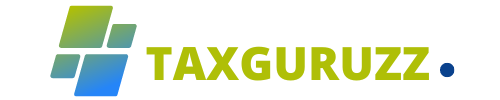Ease of Use: Tally vs. QuickBooks for Beginners
Introduction
When it comes to choosing accounting software, Tally vs QuickBooks are popular options, especially for beginners. Each offers user-friendly tools designed to simplify accounting tasks. This article explores the ease of use in both software, providing insights to help beginners choose the right fit for their accounting needs.
Understanding Tally and QuickBooks
Overview of Tally
Tally is a long-standing accounting software widely used by small and medium-sized businesses. Known for its solid accounting features, Tally focuses on core accounting, payroll, and compliance needs.
Overview of QuickBooks
QuickBooks, developed by Intuit, is widely recognized for its user-friendly design and flexibility. QuickBooks offers features suitable for freelancers, small businesses, and even medium-sized companies, making accounting tasks more approachable.
Setting Up the Software: Tally vs QuickBooks
Setting Up Tally
Tally installation and setup can be a bit technical. It may require a brief tutorial to fully understand its modules and functions. Beginners often find Tally’s interface straightforward but somewhat dated, which may require an initial learning curve.
Setting Up QuickBooks
QuickBooks is known for a guided setup process. The software offers step-by-step instructions that simplify the process, making it suitable for those with minimal accounting knowledge. Beginners often appreciate the ease of setup and customization options QuickBooks provides.
User Interface: Tally vs QuickBooks
Tally’s User Interface
Tally’s interface prioritizes function over aesthetics. The menus and commands focus directly on accounting tasks. However, some beginners may find the interface overwhelming due to the numerous options displayed at once.
QuickBooks’ User Interface
QuickBooks provides a modern, visually appealing user interface. The layout is intuitive, with icons and tabs clearly labeled. Beginners generally find QuickBooks’ interface more accessible and welcoming.
Learning Curve: Tally vs QuickBooks
Learning Tally for Beginners
The Tally learning curve can be steep initially. Tally’s user manual is helpful, but some may need to explore tutorials or additional guides. Those familiar with accounting basics tend to adjust to Tally faster, while complete beginners may take longer.
Learning QuickBooks for Beginners
QuickBooks is designed with beginners in mind. Its straightforward navigation and easy-to-follow guides allow users to understand features quickly. QuickBooks also offers in-software tips and customer support, which many beginners find helpful.
Key Features for Beginners: Tally vs QuickBooks
Essential Features in Tally
Tally offers various accounting features but focuses mainly on core functions like:
- Inventory management
- Payroll processing
- Tax calculation
While powerful, some beginners may find Tally’s feature set dense, with limited in-app guidance.
Essential Features in QuickBooks
QuickBooks provides features suited for a variety of business types. Its key features include:
- Automated bookkeeping
- Income and expense tracking
- Invoicing and billing
- Payroll management
QuickBooks also offers templates and automated entries, reducing the manual input needed. Beginners find these features time-saving and easy to apply.
Customization and Flexibility: Tally vs QuickBooks
Customization Options in Tally
Tally allows basic customization of reports and forms. However, its customization options are limited when compared to QuickBooks. While functional, Tally’s customizability may not fully meet the needs of beginners seeking flexibility.
Customization Options in QuickBooks
QuickBooks excels in customization. Users can tailor invoices, reports, and workflows to suit their needs. This flexibility is highly appreciated by beginners who want to create a personalized experience without complicated setup.
Data Entry and Automation: Tally vs QuickBooks
Data Entry in Tally
Tally’s data entry process is mostly manual. It offers a structured approach to ensure accuracy, but the lack of automation can be time-consuming. Beginners may find Tally’s manual data entry straightforward but requiring additional effort.
Data Entry and Automation in QuickBooks
QuickBooks stands out for its automation features. The software can sync with bank accounts and automatically categorize transactions. This reduces manual data entry and streamlines accounting tasks, making it easier for beginners to manage data.
Customer Support and Learning Resources: Tally vs QuickBooks
Tally’s Customer Support
Tally provides customer support, but it may not be as comprehensive as QuickBooks. Users often rely on external tutorials, documentation, and community forums for help. Beginners may need patience when seeking support through Tally’s resources.
QuickBooks’ Customer Support
QuickBooks offers extensive customer support options, including phone support, live chat, and an online help center. QuickBook also has a community forum and a vast collection of tutorials, which can guide beginners through challenges with ease.
Pricing and Accessibility for Beginners: Tally vs QuickBooks
Tally’s Pricing Structure
Tally offers a one-time purchase option for its software, which can be economical in the long term. However, the upfront cost might be high for small businesses or freelancers.
QuickBooks’ Pricing Structure
QuickBooks operates on a subscription basis, with different tiers based on features. Beginners may find QuickBooks’ monthly plans more accessible. The subscription model allows businesses to pay as they grow.
Final Thoughts: Which is Better for Beginners?
In the Tally vs QuickBooks debate, each software has distinct advantages for beginners. Tally may suit users looking for a structured, straightforward tool with essential accounting features. However, the learning curve may require extra time and effort.
QuickBooks, on the other hand, is highly recommended for beginners. Its user-friendly design, intuitive navigation, and extensive customer support make it an accessible choice. Additionally, QuickBooks’ automation and customization make it ideal for users seeking a flexible and efficient solution.
Conclusion
Choosing between Tally vs QuickBooks depends on individual needs and comfort with accounting tools. Beginners looking for ease of use, flexibility, and guidance may find QuickBooks a better fit. However, those focused on core accounting and willing to invest time in learning may appreciate Tally’s approach.
Both Tally and QuickBooks provide robust accounting solutions, but QuickBooks stands out in accessibility for beginners.