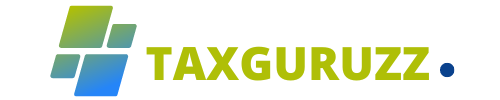Managing inventory is one of the most critical aspects of running a successful WooCommerce store. Keeping track of stock levels, updating inventory, and ensuring products are available to customers when they need them is essential to smooth operations. WooCommerce Stock Manager simplifies the process of managing inventory, providing store owners with the tools they need to keep stock in check and avoid the pitfalls of stockouts or overstocking.
In this blog, we’ll explore the WooCommerce Stock Manager plugin, its features, and how it can help you efficiently manage your store’s inventory.
What is WooCommerce Stock Manager?
WooCommerce Stock Manager is a plugin designed to help you manage product inventory directly from your WordPress dashboard. Instead of manually updating stock quantities for each product individually, this plugin provides a centralized platform where you can manage the stock of all products at once, saving time and reducing the chances of errors.
With WooCommerce Stock Manager, you can view and edit stock levels, set low-stock thresholds, update product variations, and more—all from one easy-to-use interface. This plugin is particularly useful for store owners with large inventories or those who need to make frequent stock updates.
Key Features of WooCommerce Stock Management Plugin
WooCommerce Stock Manager offers a range of features that make inventory management easier and more efficient for store owners. Let’s explore some of the most valuable features:
1. Centralized Stock Management
One of the standout features of WooCommerce Stock Manager is the ability to manage stock from a single, centralized location. Instead of navigating through each individual product page to update stock quantities, you can view and edit stock levels for all products on a single screen. This not only saves time but also makes it easier to get an overview of your current inventory status.
You can quickly make adjustments to stock quantities, manage backorders, and update product variations—all without leaving the plugin’s interface.
2. Bulk Stock Updates
For store owners managing large inventories, manually updating stock for each product can be a time-consuming process. WooCommerce Stock Manager streamlines this by allowing you to make bulk stock updates. This feature lets you adjust the stock quantities for multiple products at once, ensuring that your inventory stays up-to-date with minimal effort.
This bulk-edit feature is particularly useful during busy shopping periods or after receiving new shipments, allowing you to quickly and efficiently update inventory in just a few clicks.
3. Stock Status Overview
WooCommerce Stock Manager provides a clear overview of your stock status, showing which products are in stock, out of stock, or on backorder. This gives you immediate insights into your inventory levels, helping you make informed decisions about restocking and preventing stockouts.
With this real-time stock status information, you can easily identify which products need to be reordered, helping you maintain optimal stock levels and avoid disappointing customers due to unavailable items.
4. Stock Management for Product Variations
If your store sells products with multiple variations (e.g., different sizes, colors, or styles), managing stock for each variation can be challenging. WooCommerce Stock Manager simplifies this by allowing you to manage stock for product variations from within the plugin.
You can view and update stock levels for each variation, ensuring that you have accurate inventory data for all product types. This feature is especially useful for fashion, apparel, or any store that offers a wide range of product options.
5. Export and Import Stock Data
Another valuable feature of WooCommerce Stock Manager is the ability to export and import stock data using a CSV file. This allows you to back up your inventory data, perform bulk updates in a spreadsheet, and then re-import the data into WooCommerce. It’s a great way to quickly make changes to stock levels without having to manually update products one by one.
The CSV export/import functionality also makes it easy to integrate with other tools or software you may be using for inventory management, allowing for seamless data transfers and updates.
6. Set Low Stock and Out-of-Stock Thresholds
WooCommerce Stock Manager allows you to set low stock and out-of-stock thresholds for each product, helping you stay on top of inventory levels. You can configure automatic email notifications to alert you when stock falls below a specified threshold, ensuring that you have plenty of time to reorder products before they run out.
This proactive approach to stock management helps you prevent stockouts, improve customer satisfaction, and maintain a steady flow of inventory in your store.
7. Manage Stock on a Per-Product or Global Basis
WooCommerce Stock Manager gives you the flexibility to manage stock levels on a per-product basis or globally. If you prefer to set stock levels for individual products, you can easily do so, but if you have products that share similar stock quantities or restocking schedules, you can manage stock globally across your store.
This feature allows you to fine-tune your stock management process to suit your specific needs and business model.
Why Use WooCommerce Stock Manager?
There are several reasons why store owners should consider using WooCommerce Stock Manager to enhance their inventory management:
1. Saves Time and Reduces Errors
By offering centralized stock management and bulk updates, WooCommerce Stock Manager saves you time and reduces the chances of errors. Instead of manually updating stock for each product, you can quickly make changes from one interface, ensuring that your inventory data remains accurate and up-to-date.
2. Improves Inventory Visibility
The plugin provides a clear overview of your stock status, helping you identify which products are running low or are out of stock. This improved visibility enables you to make informed decisions about restocking and inventory management, ultimately reducing the risk of stockouts and lost sales.
3. Enhances Customer Satisfaction
Running out of stock on popular items can lead to disappointed customers and lost sales. By using WooCommerce Stock Manager, you can stay on top of inventory levels, ensure timely restocking, and provide a smoother shopping experience for your customers. Happy customers are more likely to return and recommend your store to others.
4. Easy Integration with Other Tools
The CSV export/import functionality makes it easy to integrate WooCommerce Stock Manager with other inventory management tools or software you may be using. This seamless integration allows you to keep your inventory data in sync across multiple platforms, simplifying your stock management process.
How to Get Started with WooCommerce Stock Manager
Setting up WooCommerce Stock Manager is quick and easy. Here’s how to get started:
Step 1: Install the Plugin
You can download and install the WooCommerce Stock Manager plugin from the WooCommerce marketplace or directly through your WordPress dashboard. Once installed, activate the plugin to begin using its features.
Step 2: Access the Stock Manager
After activating the plugin, go to your WordPress dashboard and navigate to WooCommerce > Stock Manager. This will open the plugin’s interface, where you can view and manage your store’s stock levels.
Step 3: Configure Settings
Before making any updates, configure the plugin’s settings to match your preferences. You can set low-stock thresholds, enable bulk updates, and customize how stock information is displayed.
Step 4: Update Stock Levels
Use the Stock Manager interface to view and update stock levels for your products. You can make bulk updates, manage variations, and export/import stock data as needed.
Conclusion
WooCommerce Stock Manager is an invaluable tool for any WooCommerce store owner looking to streamline their inventory management process. With its centralized stock management, bulk update capabilities, real-time stock status overview, and support for product variations, this plugin simplifies the task of managing inventory and helps you avoid stock-related issues.
By improving inventory visibility, reducing errors, and ensuring timely restocking, WooCommerce Stock Manager helps you maintain a smooth-running store and enhances customer satisfaction. If you’re looking for a way to take control of your inventory and keep your stock levels in check, WooCommerce Stock Manager is the solution you need.