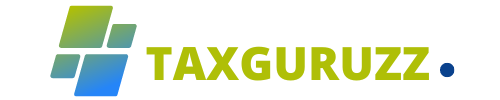In this article, we will explore the most important Python tuple methods and how they work. Python is a versatile programming language, and one of its key data structures is the tuple. Understanding tuple methods is essential for efficient programming.
What is a Tuple in Python?
A tuple is an immutable sequence in Python. Unlike lists, tuples cannot be changed after they are created. Tuples are commonly used for storing related pieces of information that should not be altered.
Remember, Python code can be compiled through online compilers that function similarly to the Python Online compiler.
Tuple as Immutable Sequences
Before diving into the tuple methods, it is important to understand their immutable nature. Tuples are immutable sequences, which means that once they are defined, you cannot modify their contents. This makes them different from lists, which are mutable and can be changed after creation.
The immutability of tuples provides several benefits, such as increased performance, safer code (since the data cannot be altered), and reduced memory usage.
Tuple Concatenation
Tuple concatenation is a simple but powerful operation where you can combine two or more tuples into one. The + operator allows you to join tuples together, creating a new tuple containing elements from all the original tuples.
Example:
tuple1 = (1, 2, 3)
tuple2 = (4, 5, 6)
combined_tuple = tuple1 + tuple2
print(combined_tuple) # Output: (1, 2, 3, 4, 5, 6)
Tuple Repetition
You can repeat the elements of a tuple using the * operator. This is useful when you want to create a longer tuple by repeating the same elements multiple times.
Example:
my_tuple = ('a', 'b')
repeated_tuple = my_tuple * 3
print(repeated_tuple) # Output: ('a', 'b', 'a', 'b', 'a', 'b')
5. Tuple Slicing
Tuple slicing allows you to extract specific parts of a tuple, creating a new tuple. This is particularly useful when you want to access a subset of elements without modifying the original tuple. The slicing syntax is tuple[start:end], where start is the index to begin slicing and end is the index where slicing stops (exclusive).
Example:
my_tuple = (0, 1, 2, 3, 4, 5)
sliced_tuple = my_tuple[1:4]
print(sliced_tuple) # Output: (1, 2, 3)
6. Tuple Unpacking
Tuple unpacking is a technique where the values from a tuple are assigned to individual variables in a single step. This is particularly handy when working with functions that return multiple values or when iterating through a list of tuples.
Example:
my_tuple = ('apple', 'banana', 'cherry')
fruit1, fruit2, fruit3 = my_tuple
print(fruit1) # Output: apple
print(fruit2) # Output: banana
print(fruit3) # Output: cherry
Tuple vs. List: When to Use Each
While tuples and lists are both sequence data types in Python, their usage depends on the specific requirements of your program. Lists are ideal when you need a sequence that can change dynamically, such as adding or removing elements. However, tuples should be your go-to when you need a fixed collection of elements, like storing coordinates or other constant data.
Nested Tuples
Tuples can contain other tuples, allowing you to create complex data structures. These are called nested tuples. Nested tuples are especially useful when working with multidimensional data, like matrices or more complex arrangements of information.
Example:
nested_tuple = ((1, 2), (3, 4), (5, 6))
print(nested_tuple[1]) # Output: (3, 4)
Tuple Membership Testing
You can easily check if an element exists in a tuple using the in keyword. This is particularly useful when you want to verify if a certain value is part of a tuple before performing further operations.
Example:
my_tuple = (10, 20, 30, 40)
print(20 in my_tuple) # Output: True
print(50 in my_tuple) # Output: FalseCreating Tuples in Python
To create a tuple, you can use parentheses ( ) and separate elements by commas. For example:
my_tuple = (1, 2, 3, 'apple', 'orange')
Python Tuple Methods Overview
Since tuples are immutable, there are fewer built-in methods available compared to lists. Below are the most commonly used methods.
1. count() Method
The count() method returns the number of times a specified value appears in the tuple.
Syntax:
tuple.count(value)
Example:
my_tuple = (1, 2, 2, 3, 4)
print(my_tuple.count(2)) # Output: 2
2. index() Method
The index() method returns the first occurrence of a specified value. If the value is not found, it raises a ValueError.
Syntax:
tuple.index(value)
Example:
my_tuple = (10, 20, 30, 40)
print(my_tuple.index(30)) # Output: 2
Advantages of Using Tuples in Python
- Immutable Nature: Tuples ensure data integrity by preventing changes after creation.
- Efficient Memory Usage: They consume less memory than lists due to immutability.
- Faster Performance: Accessing elements in a tuple is faster compared to lists.
Unpacking Tuples
Tuple unpacking allows you to assign multiple variables at once. Here’s an example:
my_tuple = ('apple', 'banana', 'cherry')
a, b, c = my_tuple
print(a) # Output: apple
Tuple Concatenation and Repetition
Although tuples are immutable, you can create new tuples by concatenating or repeating them.
Concatenation:
tuple1 = (1, 2)
tuple2 = (3, 4)
result = tuple1 + tuple2
print(result) # Output: (1, 2, 3, 4)
Repetition:
my_tuple = ('a', 'b')
result = my_tuple * 2
print(result) # Output: ('a', 'b', 'a', 'b')
Tuple Slicing
You can extract portions of a tuple using slicing. The syntax is similar to list slicing.
Example:
my_tuple = (0, 1, 2, 3, 4)
print(my_tuple[1:4]) # Output: (1, 2, 3)
Explore Website Development UAE: Ecommerce Success
Conclusion
Tuples are an essential part of Python programming. Although they offer limited methods compared to lists, their immutability, speed, and memory efficiency make them an excellent choice for handling fixed collections of data. Understanding tuple methods like count() and index() will greatly enhance your Python skills.
By mastering these methods, you’ll be able to leverage tuples effectively in your Python programs.