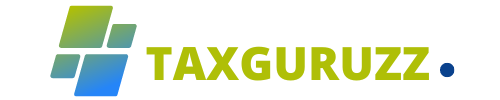As India continues to embrace technology for smoother operations, FASTag has emerged as a revolutionary system for toll payments. This electronic toll collection system, introduced by the National Highways Authority of India (NHAI), allows drivers to pass through toll plazas without stopping, thanks to Radio Frequency Identification (RFID) technology. If you’re considering a FASTag buy, this guide will walk you through the process of purchasing and activating your FASTag efficiently.
Understanding FASTag
FASTag is a reloadable tag affixed to your vehicle’s windscreen. It allows for automatic deduction of toll charges from a prepaid account linked to the tag, thereby eliminating the need for cash transactions. The benefits extend beyond convenience, including reduced fuel consumption and minimized traffic congestion.
Where to Buy FASTag
There are several avenues available for a FASTag buy, making the process convenient and accessible.
1. Banks and Digital Payment Platforms
Several banks, including HDFC, SBI, ICICI, and Axis Bank, offer FASTags. Most of these banks provide online portals where you can purchase and manage your FASTag account. Additionally, digital payment platforms like Paytm and PhonePe also offer FASTags.
2. Point of Sale (POS) Locations
You can also buy FASTags at various Point of Sale (POS) locations, which are typically set up at toll plazas, including the Arjunali Toll Plaza. Many times, these locations provide on-the-spot issuance of FASTags, along with assistance in linking your account.
3. E-commerce Platforms
Platforms like Amazon and Flipkart also offer FASTags. Buying through these platforms might come with added benefits like quicker delivery and easy-to-understand user guides.
Steps to Purchase and Activate FASTag
1. Documentation
Before proceeding with your FASTag buy, ensure you have the required documents handy:
Vehicle Registration Certificate (RC)
Passport-sized photograph of the vehicle’s owner
KYC documents (such as Aadhaar card, PAN card, Voter ID, or Passport)
2. Choose Your Provider
Select the provider from where you wish to buy FASTag. If you’re buying from a bank or digital payment platform, you can complete the process online. If you prefer on-the-spot purchase, visit a POS location like Arjunali Toll Plaza.
3. Fill the Application Form
Complete the application form provided by your chosen provider. For online purchases, this step is straightforward as you’ll be prompted to upload the necessary documents and fill in your details digitally.
4. Payment
Pay the security deposit and registration fees as required by the provider. Fees may vary slightly between providers but are generally in the range of ₹200 to ₹400.
5. Receive Your FASTag
Once your payment is confirmed, you will receive your FASTag. If obtained from a POS location like the Arjunali Toll Plaza, you will typically receive it immediately. For online and e-commerce purchases, it may take a few days for the tag to be delivered.
6. Affix the FASTag
Affix the FASTag to the windscreen of your vehicle as per the instructions provided. The tag should be placed in a location where it can be easily scanned at toll plazas.
Activation of FASTag
After your FASTag buy, the activation process is crucial for hassle-free travel.
1. Link to Your Prepaid Account
Most FASTags are linked to a prepaid account or an existing bank account. Follow the instructions provided by your FASTag issuer to link it to your preferred payment method. Banks and digital platforms usually provide easy-to-follow guides for this step.
2. Download the App
Many FASTag providers offer a companion app to manage your account. Download the app from your provider to monitor your balance, recharge your account, and view transaction history. Apps often come with additional features like setting low balance alerts and auto-recharge options.
3. Verify Activation
Log into the app or your online account to check the status of your FASTag. It should show as active once it is linked and ready to use. You might need to wait for 24 hours for the system to update.
4. Perform a Test Run
If you can, do a test run at a nearby toll plaza to ensure that your FASTag is functioning correctly. If it doesn’t work as expected, consult the customer service offered by your FASTag provider for troubleshooting.
Recharging Your FASTag
Maintaining a positive balance on your FASTag account is essential to avoid any inconveniences. Recharging your FASTag is simple and can be done through multiple channels:
– Mobile Apps: Use the app from your FASTag issuer for quick recharges.
– Online Banking: Log in to your internet banking account and select the option to recharge FASTag.
– UPI Payment: Utilise UPI payment options available through apps like Google Pay, PhonePe, or Paytm.
– Electronic Wallets: Recharge using e-wallets associated with digital payment platforms.
Conclusion
Purchasing and activating your FASTag doesn’t have to be a daunting task. By following the steps outlined in this guide, your FASTag buy process can be efficient and straightforward. Whether you decide to buy from banks, digital platforms, or at POS locations like the Arjunali Toll Plaza, ensure you have all your documentation ready and follow the activation procedures carefully. Enjoy a seamless and hassle-free journey on India’s highways with your newly activated FASTag.